The following is an example of a Self Schedule screen.
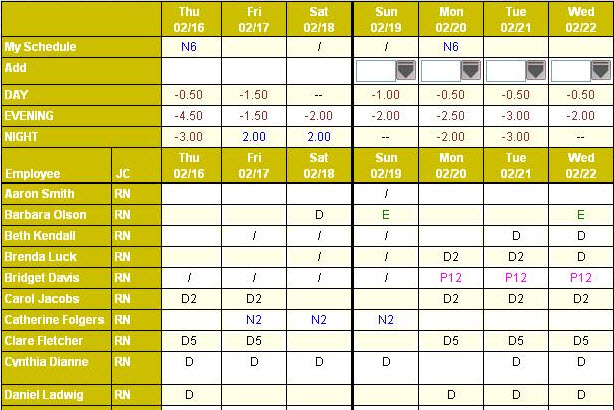
Range: |
The self schedule screen automatically opens to the scheduling period that overlaps the current date, as displayed in the Range field. Scroll to past or future scheduling periods by selecting the left or right arrows. |
Organization Units: |
If the employee is assigned to positions in multiple labor distributions, a drop down menu of available organization units is displayed. The profile options available are determined by this setting. |
Profile: |
If the employee has profile permission to more than one profile in the selected organization unit, a drop down menu of available profile options is displayed. The information displayed in the My Schedule area--and the profile that is assigned to the employee--is determined by the selected profile code. Note: The order the profiles are displayed on this drop down menu is determined by Profile Parameter SS Solution Standard 1. |
Coverage Period: |
The Employee Filter can limit the employees on the Employee Schedules area of the screen to those profiles and/or coverage periods selected in the filter.
|