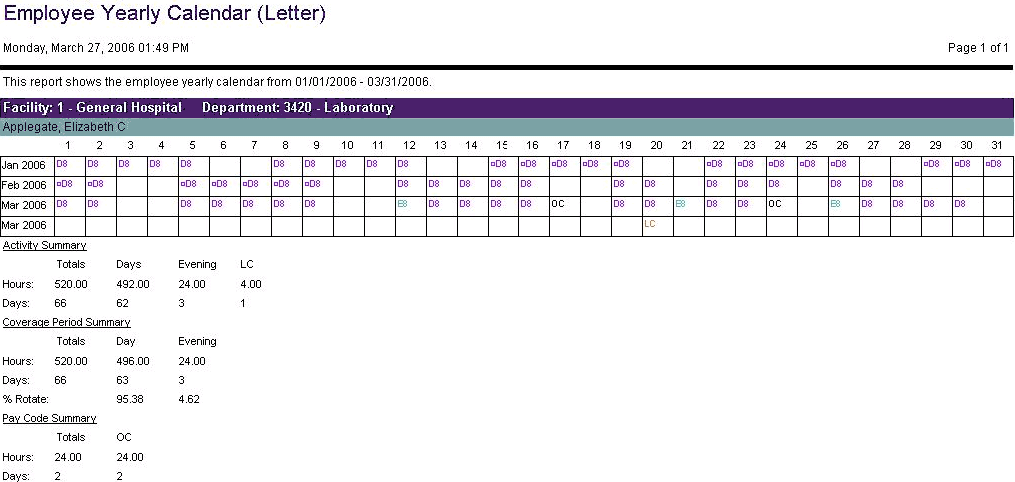This report gathers data only from the Live database. To view data from both the Live and Historical databases, see the Historical version of this report, found under the Historical heading in this report catalog.
This report displays an overview of an employee’s schedule history, printed on letter-sized paper. A grid shows each month of the indicated time frame, broken down by day. The activity code assignment for each day is listed. Each employee is listed on a separate page.
An activity summary in the lower section shows the hours, days and percent of rotation for the coverage periods, and days and hours subtotals for activity groups. There is also a listing of the hours and days an employee floated to alternate departments.
Report parameters include the following options:
Your choice is affected by how this indicator is set: Activity Code Indicator - SS Solution Standard 5 (Determines how Activity Code is shown in Self Scheduling Grid and Reports).
When the indicator is set to Y, the activities appear.
When the indicator is set to M, the activities are masked, as set by the parameter: SS Application Parameter - SS Solution Standard Alpha 1 (Determines the code shown for masked codes in the self scheduling grid and reports).
When the indicator is set to E or H, the activities do not appear.