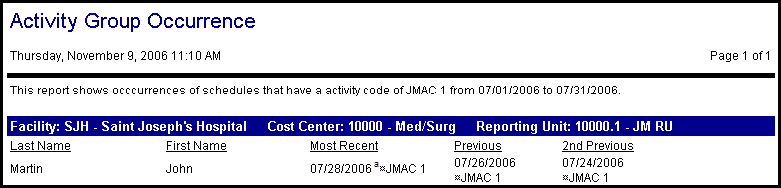This report gathers data only from the Live database. To view data from both the Live and Historical databases, see the Historical version of this report, found under the Historical heading in this report catalog.
This report lists employees who have been scheduled for an activity code with a specified assigned Activity Group within the entered date range. It shows the last three occurrences of the activity code.
The activity group is set up on the Configurations section>Scheduling card>Activity Codes screen>Parameters tab>SS Solution Standard Alpha 1.
The report groups employees by home labor distribution and then sorts by employee name. The information in the report includes the employee name, the date of the most recent assignment of this activity code, and the two previous assignments. Along with the activity codes, you may see the following symbols: an asterisk indicating a pending schedule and a lowercase "a" indicating an alternate schedule.
Report parameters include the following options: