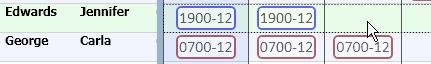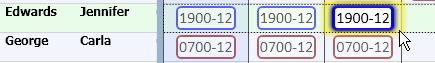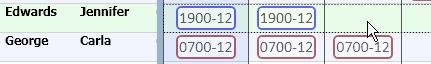Deleting a Single Employee Schedule
The Delete function is used to remove an employee schedule from the grid. Deleted schedules cannot be pasted.
To delete a single employee schedule, complete the following steps:
- On the schedule grid, click on the schedule that is to be deleted. The cell will be highlighted.
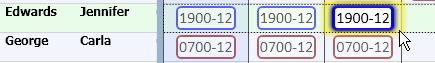
- Access the delete feature by one of the following options:
- From the tool bar, select Schedule and then the Delete function.
-or-
- From the right click menu, select Delete.
-or-
- On the key board, select the <Delete> key.
- The schedule is deleted from the screen.