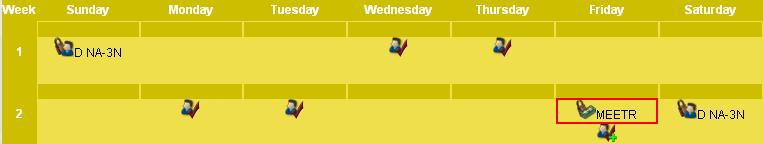Add Pay Code
Select the Add Pay Code button to add a time and attendance pay code (rather than an activity code) to one or more days of the employee rotating schedule. A screen appears to configure the pay code to add to the rotation.
Note: This feature is intended to be used for a recurring assignment of a pay code in the schedule rotation, not for a specific instance of a pay code (for example, for a vacation day). Specific instances of a pay code assignment are handled by clicking on the Add Calendar employee action button.
Steps to Add a Pay Code to the Rotating Schedule
To set a recurring pay code assignment for specific days, complete the following steps:
- Highlight the date in the rotation by clicking on the heading.
- To select a single cell, click on the upper border of the cell to highlight it.
- To select multiple adjacent days (horizontally or vertically), click on the upper border of the first adjacent cell, and then hold down the Shift key and click on the upper border of the last cell. The entire range of cells is highlighted.
- To select multiple non-adjacent days, click on the upper border of one of the cells, and then hold down the Control key on the keyboard. Click on the upper border of each cell to be cleared. Each day is highlighted.
- From the left pane, select the Add Pay Code button.
- Enter the
 Pay Code, the
Pay Code, the  Start Time and the
Start Time and the  Shift Length (Hours) of the pay code.
Shift Length (Hours) of the pay code.The length in whole and/or decimal hours of this pay code assignment. For example, two and one half hours of this pay code assignment is entered as 2.5.
The starting time of the pay code assignment, expressed in 24-hour format.
The alphanumeric short name or abbreviation for this pay code.
- Save the record. The selected days display the Core Pay Code icon
 . Note in the example below, two different rotation options can be added to the same day in the rotation grid.
. Note in the example below, two different rotation options can be added to the same day in the rotation grid.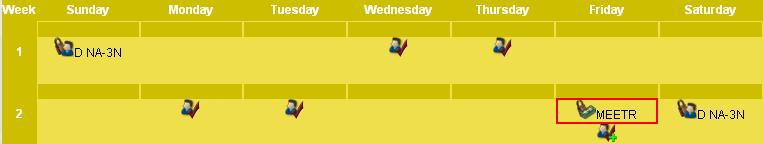
Pay Code
The time and attendance pay code to be assigned to this employee for each instance on the schedule rotation.
Shift Length (Hours)
The length in whole and/or decimal hours of this pay code assignment. For example, two and one half hours of this pay code assignment is entered as 2.5.
Start Time
The starting time of the pay code assignment, expressed in 24-hour format.
 Pay Code, the
Pay Code, the  Start Time and the
Start Time and the  Shift Length (Hours) of the pay code.
Shift Length (Hours) of the pay code.