General Tab
The General tab displays the general information on this course/competency, including qualifications for passing, costs, etc.
Allow Associations
Determines whether associated courses can be attached to this course (Yes/No). When this value is set to Yes, the Associated Courses section button is enabled to select courses.
The associated "children" courses are considered to be completed when the employee completes this "parent" class.
Capacity
The maximum number of attendees that should be enrolled in a class for this course/competency. To indicate unlimited capacity, leave this field blank. Do not enter zero.
CBT Enabled
Indicates whether this course/competency can be taken as a computer based training program (Yes/No). When this option is set to Yes, employees are able to automatically launch and complete this course online.
See Steps to Creating a Computer Based Training for more information.
Computer Based Training Code
The code identifying the computer based training program associated with this course.
When the employee completes the CBT, this course requirement is updated.
Code
The alphanumeric short name or abbreviation for the course/competency.
Credits
Number of education credits the employee receives for successfully completing the course/competency, if applicable.
Course Classification Code
The classification of the course/competency, used to group similar types. When this is entered into the search criteria, it limits the courses displayed to those with the indicated classification.
Note: The values displayed in the Field Look Up Values were previously set up on the Configuration section > Education Tracking card > Course-Competency Classification screen.
Default Staff/Scheduling Grace Period
Used with Staffing and Scheduling. The default number of days after expiration of this requirement that the employee is still able to be scheduled. If the requirement has a frequency of Once, this grace period is added to the beginning of the requirement cycle, so employees have X number of days to complete this requirement.
Note: If the frequency of the requirement is anything other than “Once”, this grace period days are never automatically added to the expiration date as it is displayed in the portal. The expiration dates listed are always the true expiration. The Grace Period is taken into consideration when trying to schedule the employee to work after the employee’s eligibility has expired.
If the requirement is a “Once” frequency, there is no end to the person’s eligibility once it has been fulfilled. Therefore, the grace period is applied to the beginning of the cycle. The Eligibility Expiration date displayed for an unfulfilled Once frequency requirement will be the effective date of the requirement plus the number of grace days.
Definition
Indicates if this code is for a course or a competency.
Description
The label describing the course/competency.
Device Message Participation
Indicates the action when an event occurs that is linked to an Event Subscription. For example, if an employee's required course has expired, this setting determines whether the employee is given a message and whether that employee can clock into the system.
Messages can be viewed on the Home page> My Unread Messages screen and in the Actions section>Employee card>Messages screen.
My Unread Messages screen and in the Actions section>Employee card>Messages screen.
The My Unread Messages card displays any messages sent to the employee which are not marked as Read. The screen displays an icon for High or Low priority messages, shows the severity of the message, indicates if there is an attachment, shows who sent the message, displays the subject of the message, and shows the date and time the message was sent.
To open and read a message, click the folder icon to the left of the message. Once a message is opened, it is marked as Read, and is automatically removed from the My Unread Messages card because it is no longer unread.
To bring a read message back to the My Unread Messages screen, click on the View Messages button open the Actions section>Employee card>Messages screen. Check the box to the left of the record and click on the Mark as Unread button.
- Messages that have been read are still available in the Actions section>Employee card>Messages screen. To permanently remove the message, check the box to the left of the record and click on the Delete Selected button.
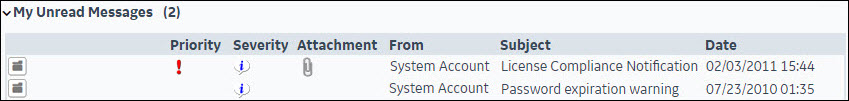
The following fields are displayed on this card:

|
Folder
|
Click on the folder icon to open the record and view the details. This will take the user to the Actions section>Employee card>Messages screen so the user can open and view all messages.
|
Priority
The priority icons can be assigned by the user sending the message to indicate the importance of the message. When the Normal priority is selected, no icon is displayed.

|
High Priority
|
Indicates that this message was sent with a high priority.
|

|
Low Priority
|
Indicates that this message was sent with a low priority.
|
Severity
This field shows the severity level of system-generated notifications. The severity level icon displayed is determined by the severity level assigned to the notification. Messages sent by other users have a severity level of Informational.

|
Critical
|
Indicates that this message has a status of Critical. Depending on settings, the employee may be locked out from badging into the system with a critical message relating to Licenses or Education Requirements.
Note: Contact your supervisor if you are locked out due to a Critical message.
|

|
Warning
|
Indicates this message has a status of Warning. The employee may have to complete an action. If not completed by a certain date a related Critical message may be issued (for example, renew a license or education requirement.)
|

|
Informational
|
Indicates that this message is used to relay information to the employee. An action may need to be taken by a certain date or a related Warning message may be used.
|
Status

|
Unread
|
Indicates that this message has a status of unread. Once a message has been opened, the status is automatically reset to Read and this icon is no longer displayed.
|
Attachment

|
Attachment
|
Indicates this message has an attachment. Click on the icon to open the Attachment page, and a link to the attached document.
|
From
Indicates the user who sent the message. If the message is generated by the system as a result of a Notification Subscription, this field displays System Account.
Subject
The heading that describes the message.
Date
The date and time this message was sent.
 More About Date Value Fields
More About Date Value Fields
When a date field is highlighted, the Date Selector is displayed in the right pane to search for the date. Use the arrows in the heading bar to scroll to the Previous or Next month's calendar. Double-click on a date to enter it into the field. Alternatively, dates can be typed into the field.
 More About Time Value Fields
More About Time Value Fields
When a field requires a Time Value, the value must be formatted in 24-hour time. This means after noon, the hour value entered should have 12 added to the hour value shown on the clock. For example, if the time is 3:00 pm, the correct value in 24-hour format is 15:00 (12+3 = 15).
- The system automatically formats entered values to hh:mm (two-digit hour value, two-digit minute value separated by a colon).
- Enter 1500 and the system automatically adds the colon between the hour and minute values to convert this to 15:00.
- Enter 900 and the system adds the leading zeros and colon to convert this to 09:00.
- The system adds leading zeros to any value less than 4 digits. For example, if 9 is entered, the system converts this to 00:09 (nine minutes after midnight).
- If the last two digits of the entered value is larger than 59, this cannot be converted to a valid time and an error message is generated.
- If the first two digits of a four-digit value is larger than 23, this cannot be converted to a valid time and an error message is generated.
- Enter midnight as 00:00; enter noon as 12:00.
- If a "p" or "pm" is entered after the hour value, the system automatically converts the time to the corresponding afternoon value in 24-hour time. For example:
- Enter 300p or 300pm and the system converts this to 15:00 and adds the colon.
Action Buttons
The following actions are available at the bottom of the grid:
 Add Message
Add Message
Click on the Add Message button to open a wizard to create and send a new message.
For more information on creating a new message, see Steps for Adding a New Message.
 View Messages
View Messages
Click on the View Message button to open the Actions section>Employee card>Messages screen. From this screen, the user can view messages that were previously marked as Read, can update the status of a message to Read or Unread, can permanently Delete a message or create a New Message.
The following actions are available in the left pane when the View Messages button is enabled:
 Delete Selected
Delete Selected
The Delete button is used to remove one or more records from a screen.
To delete a record, complete the following steps:
- Click on the selection box to the left of each record to be deleted.
A check mark is displayed
- Click the Delete button.
- If a single record is open, select the Delete button (there are no boxes to select the record).
- A message is displayed verifying the record should be deleted. Click on Yes to continue.
 Mark as Read
Mark as Read
To indicate that a message has been read, check the box to the left of the message and then click on the Mark as Read button. The message no longer appears on the My Unread Messages card on the Home page.
To change the status of a Read message back to Unread, check the box to the left of the message and then click on the Mark as Unread button. The message now appears again on the My Unread Messages card on the Home page.
 Mark as Unread
Mark as Unread
To change the status of a Read message back to Unread, check the box to the left of the message and then click on the Mark as Unread button. The message now appears again on the My Unread Messages card on the Home page.
 New Message
New Message
Click on the New Message button to open a wizard to create and send a new message.
For more information on creating a new message, see Steps for Adding a New Message.
 Device Message Participation Options
Device Message Participation Options
The following Device Message Participation options are available:
Enabled
|
This course participates in device messaging. A message is generated for the employee when a related event takes place. When a “lockout” occurs for a critical message, the employee sees the lockout messages, but is still able to delete the message and go on to add, edit, and delete clockings as normal
|
Disabled
|
This course does not participate in device messaging. No message is generated when a related event takes place.
|
Enabled with Lockout
|
This course participates in device messaging. When a related event takes place, if the severity level of the event is Critical, the employee sees the lockout message, and is NOT able to delete the message. The employee is not able to add, edit or delete clockings until the issue is resolved.
|
Education Report Group
Assigns this course/competency to a specific report group for automatically generating and/or printing reports.
Employee Cost
The cost charged to the employee for attending the course/competency, if applicable.
Employer Cost
The cost charged to the employer for each employee enrolled in the course/competency, if applicable.
Enrollment Method
Setting that determines whether employees are immediately enrolled in a class or an enrollment request is submitted that requires approval by an authorized user.
 Enrollment Method Options
Enrollment Method Options
The following Enrollment Method options are available:
Immediate
|
All employees are immediately enrolled in the class without submitting a request.
|
Need
|
Employees who have a mandatory requirement for a course (based on education requirements) are immediately enrolled in the class without submitting a request.
Employees who have a non-mandatory requirement for the course or no requirement are submitted as a request to enroll in the class. The request must be approved before the employee is enrolled in the class.
|
Request
|
All employees are submitted as a request to enroll in the class. The request must be approved before the employee is enrolled in the class.
|
Hours
Number of educational hours the employee receives for successfully completing the course/competency, if applicable. This value is also used to automatically calculate the end time of a class for this course/competency when the start time is entered.
Inactive Date
The calendar date when this course is no longer active or able to be assigned in the system.
 More About Date Value Fields
More About Date Value Fields
When a date field is highlighted, the Date Selector is displayed in the right pane to search for the date. Use the arrows in the heading bar to scroll to the Previous or Next month's calendar. Double-click on a date to enter it into the field. Alternatively, dates can be typed into the field.
Include Inactive
Determines whether or not to include inactive course records in this search (Yes/No).
Keywords
The Keywords field can be used to save a string of keywords specific to the course.
The Keywords field is comma-delimited, meaning that multiple keywords need to be separated by commas. Keywords are not case sensitive.
Using keywords in your course or class search can help you find the correct course or class more quickly and easily.
For example, on an Orientation course, you may want to add these keywords to the Keywords field: new, employees, hospital, policies, training. Notice all the words are separated by commas.
In this example, searching for courses or classes with these keywords WILL find the Orientation course or its associated classes:
new, employees
New, Employees (because keywords are not case-sensitive)
hospital, policies, train
training, new, employees
Again using this example, searching for courses or classes with these keywords will NOT find the Orientation course or its associated classes:
new employees (because no comma is used)
employee, policy (because policy is not a keyword associated with the course)
Minimum Enrollment
The minimum number of employees who should be registered for a class before it will be held. A zero in this field indicates there is no minimum enrollment required.
Minimum Score
The minimum score required to pass the course, if applicable.
Non Employee Cost
The cost for course/competency attendees who are not employees of the corporation.
Number
The unique numeric value for this course/competency. This numeric value is used with input devices, for badging into a class.
Qualified Instructor Required
Indicates whether an instructor must be set as Qualified to teach a class for this course. When this value is set to Yes, only instructors set as Qualified (on the Instructors tab of this course) are included in the instructor search results when configuring a class.
Parent
Indicates whether this course is a parent (main record) of associated courses (Yes/No). When this value is set to Yes, only courses that have children associated courses are included in the results set.
Pass/Fail
Determines whether this course/competency requirement is evaluated with a Pass/Fail mark (Yes/No). When this value is set to Yes, the employee score in this class must meet or exceed the value in the Minimum Score field to successfully complete the requirement.
Room Layout
The room layout recommended for the course/competency. Any text may be entered into this field.
For example only:
Circle
|
Chairs are arranged in a circle.
|
Standard
|
Chairs are arranged similar to a classroom with all facing the same direction.
|
Tables/Chairs
|
Tables and chairs are required.
|
Summary
Free-form text field to enter more information, such as a more detailed description of this course.
 My Unread Messages screen and in the Actions section>Employee card>Messages screen.
My Unread Messages screen and in the Actions section>Employee card>Messages screen. Device Message Participation Options
Device Message Participation Options