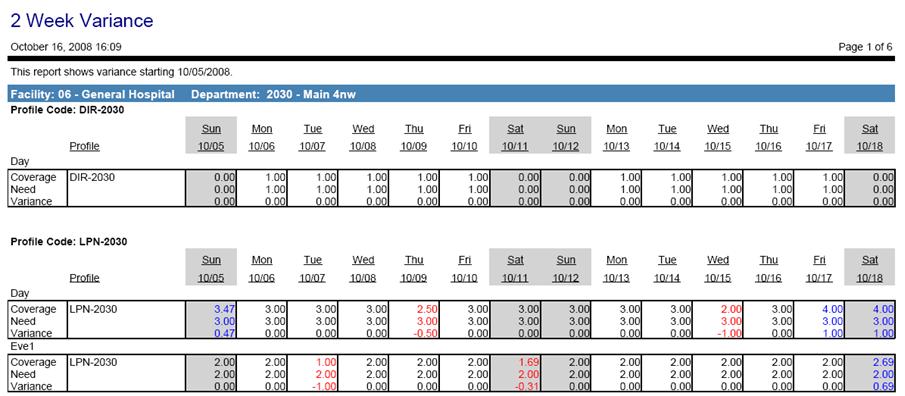This report shows the variances between the staffing coverage and the staffing needs. When the Show Profile Details parameter is set to Yes, the information is broken down by coverage period. This is the information displayed on the Balancing Grid/Needs Grid in the schedule screen.
Report headers are by organization unit code and name.
Fields can include the profile code and a daily break down of coverage, need, and variance (depending on the options chosen under Advanced Parameters). Positive variances (overstaffing) are displayed in blue and negative variances (understaffing) are displayed in red.
Report parameters include the following options:
Advanced parameters include the following options:
Regarding the Show Coverage, Show Need, and Show Variance parameters:
If one or more of these parameters is set to Yes but there is no data relating to that parameter, you may receive a message on the report alerting you to this situation. For example, if there are only schedules that do not count toward coverage (for example, Off or Vacation), and Yes is selected for the coverage parameter, you will receive a message, "There is no coverage currently applied for the (xx) profile"