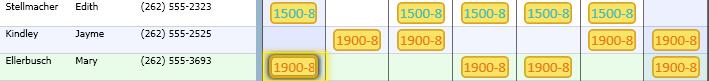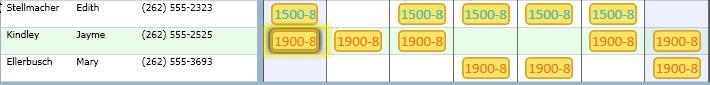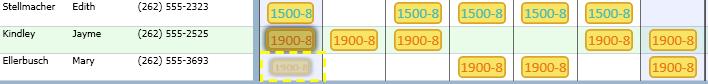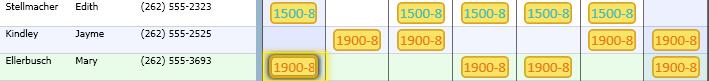Moving an Employee Schedule Using the Drag-and-Drop Method
Employee schedules can be easily moved from one cell to another using the "drag-and-drop" method. Schedules can be moved either to the same employee or to other employees.
To move an employee schedule using the drag-and-drop method, complete the following steps.
- In the schedule grid, highlight the cell which is to be moved.
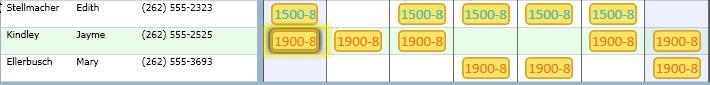
- On the keyboard, hold down the <Ctrl> key and then the <Shift> key.
- Move the cursor to the cell where the schedule should be moved. A dotted line surrounds the cell.
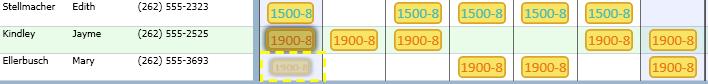
- Release the mouse keys. The activity is now assigned to the highlighted cell.