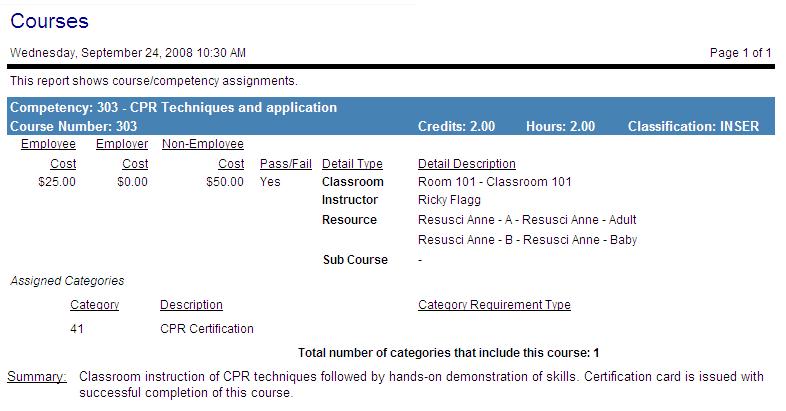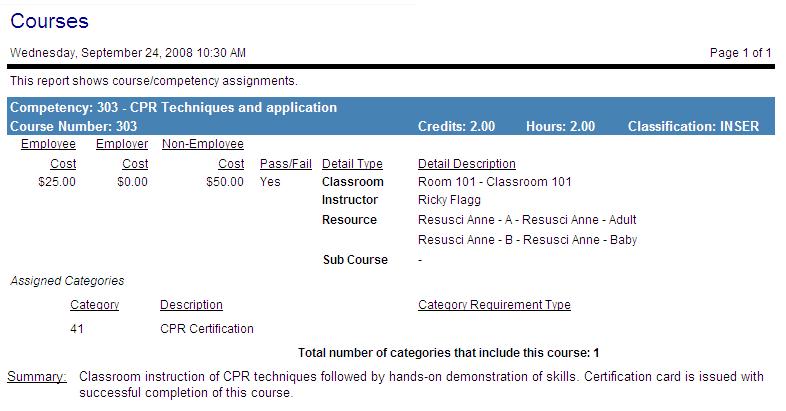Courses
This report lists the courses/competencies in the system. The report header includes the course number and name, the number of credits earned, the number of hours earned, and the course classification. Fields include the employee cost, employer cost, non-employee cost, whether this is pass/fail, details about the classroom, instructor, recourses and prerequisite course information.
If prerequisites are included, the prerequisite course number, name, effective date, expiration date, and constraint days are also displayed.
If the category information is included, the category code, category description, and the category requirement type information are also displayed (e.g. standard, course pool, etc.).
This report can be scheduled for automatic generation and distribution.
Report parameters include the following options:
- Course: To run this report for a single course, select the course from the Field Look Up Values. To include all courses, leave this field blank.
- Definition: Select whether to include only courses, only competencies, or both.
- Show Category Assignments: Indicate whether to include the category assignment information in the report (Yes/No).
- Course Classification Code: Select the classification of the courses to be included in this report, or select ALL to include all course classifications.
- Include Inactive: Indicate whether to include inactive courses in the report (Yes/No).
- Pass/Fail: Select whether to include only classes set up as pass/fail (Yes), only classes NOT set up as pass/fail (No), or Both.
- CBT Enabled: Select whether to include only classes set up as CBTs (Yes), only classes NOT set up as CBTs (No), or Both.
- Education Report Group: Select the education report group setting of the courses to be included in this report, or select ALL to include all courses.
- Show Course Prerequisites: Indicate whether to include information on any prerequisite courses for this course (Yes/No).
- Show Course Summary: Indicate whether to include the course summary (Yes/No).