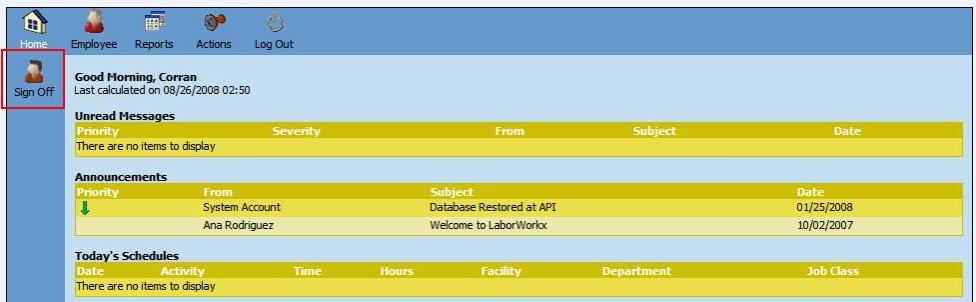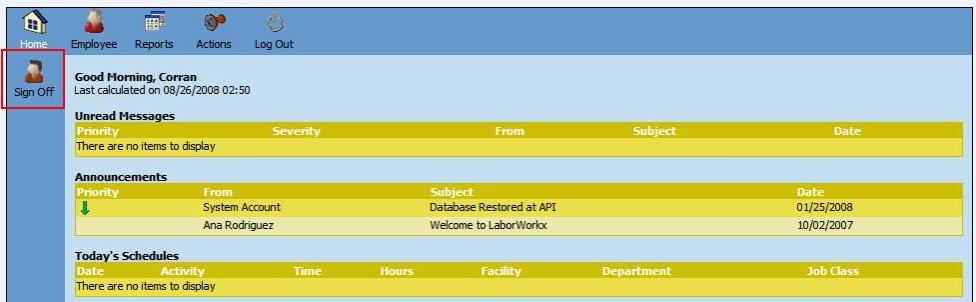Sign Off/Un-Sign Off at EIS Device
Employees have the option to sign off on their timecard from the Home Page of the Employee Information Station (EIS) device.
- Click on the Sign Off button on the left to sign off on the timecard. The button is then changed to Un-Sign Off.
- To undo the sign off, click on the Un-Sign Off button. The button is changed to Sign Off.