The Employee Overtime Percentages (Actual) card displays the percentage of a supervisor's employees with Overtime and Non-Overtime hours. Depending on preference settings, this information can be either displayed as a pie chart or a bar graph.
This information is based on actual clocking and calendar information from the time and attendance system.
Click on the Choose a Pay Group Instance drop down menu to select a pay group instance, or select All Current or All Future.
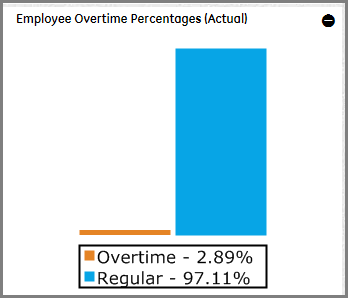
Note: Information only displays in this section when accessed by a supervisor with assigned employees.
For more information on changing the graph view , see the Preferences section>My Preferences card>Home Page.