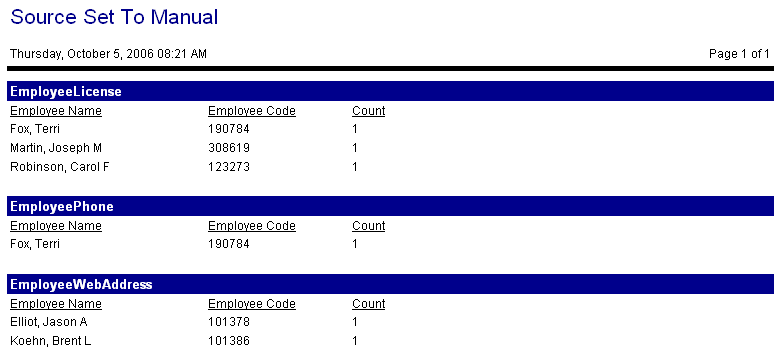This report is used to determine which records still contain a Source value of Manual after upgrading an existing system with the Portal Edits for Downloaded Data change, running a script to set all the records’ Source field to Manual and then running the Employee Download.
The report is grouped by table name, then alphabetically by employee last name.
Fields include employee name, employee code and count of the number of records, in the table, that have a source set to Manual for the employee.
There are no report parameters to set up.