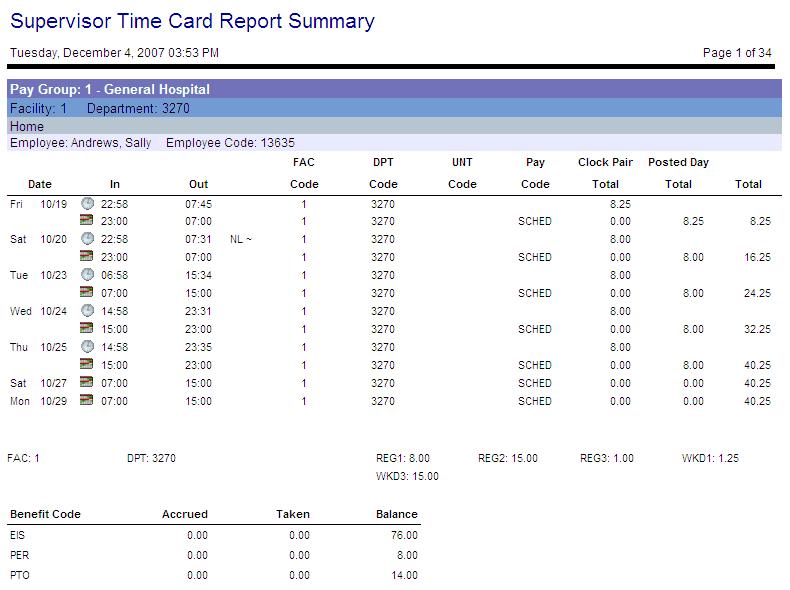This report displays details on the employee's transactions during the indicated date range. The report is sorted by organization unit, then by whether the transactions are Home or Float (if the user selected to include float information) and then by employee name.
The organization unit heading includes the code and description, the employee heading includes the employee name and employee code.
Fields display the date of each transaction, the icon indicating whether it is a clocking, calendar or adjustment, the in and out times with any special codes, the trunk/branch/leaf labor distribution levels, the pay code, the clocking pair total (for clockings) the posted day total, and the accumulated total hours. For each employee, a listing of hours by pay code is displayed.
If the user has selected to view benefit balances, the report also displays the benefit code, the accrued value, the amount taken, and the balance. For each organization unit, there are total hours for each pay code.
This report will not return any data if the supervisor does not have any employees assigned to them or if they are not assigned as an employee to their own supervisor record. This can be added through the Individual Employee Assignments section under Supervisor Assignments screen.
Report parameters include the following options: