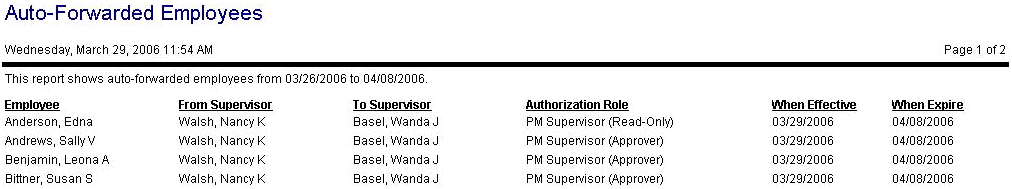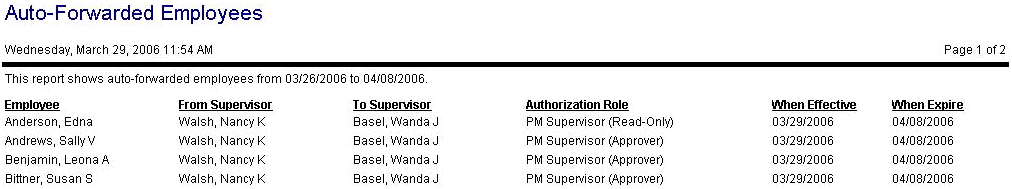Auto-Forwarded Employees
This report shows employees that were automatically forwarded from one supervisor to another during the indicated date range.
Fields display the employee name, the supervisor the employees were automatically forwarded FROM, the supervisor the employees are automatically forwarded TO, and the authorization role that is being forwarded.
Report parameters include the following options:
- Start date and end date of the range to be included in the report.
- Whether to include a single employee, or all employees (by leaving this field blank). To select a single employee, click on the icon to the right of the field to open a screen to search for an employee.
- Whether to include a single supervisor being forwarded FROM, or all supervisors (by leaving this field blank). To select a single supervisor, click on the icon to the right of the field to open a screen to search for the record.
- Whether to include a single supervisor being forwarded TO, or all supervisors (by leaving this field blank). To select a single supervisor, click on the icon to the right of the field to open a screen to search for the record.
- Whether to sort the information by the name of the supervisor being forwarded FROM, by the name of the supervisor being forwarded TO, or by the employees' names.