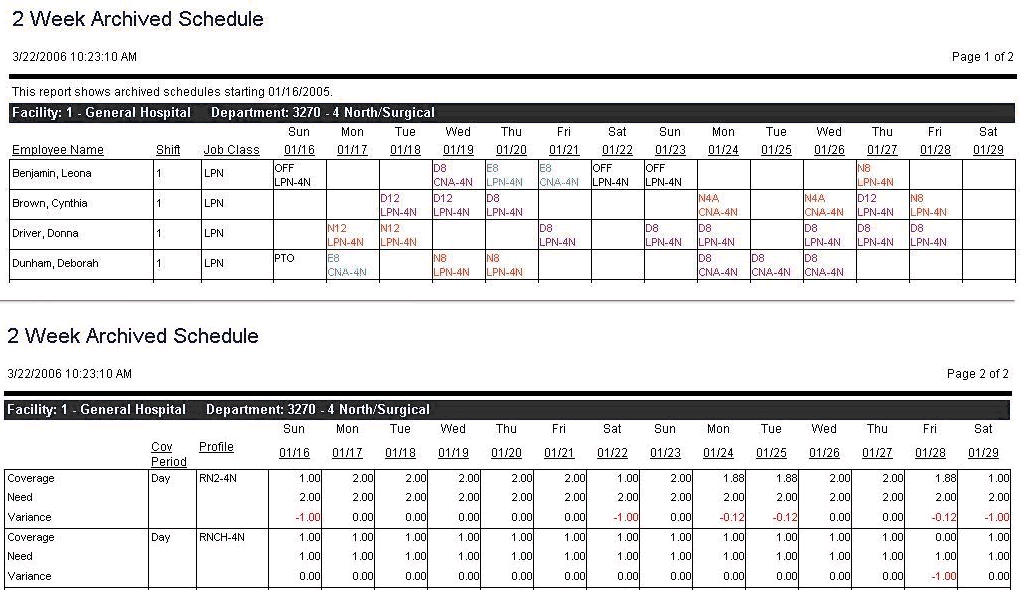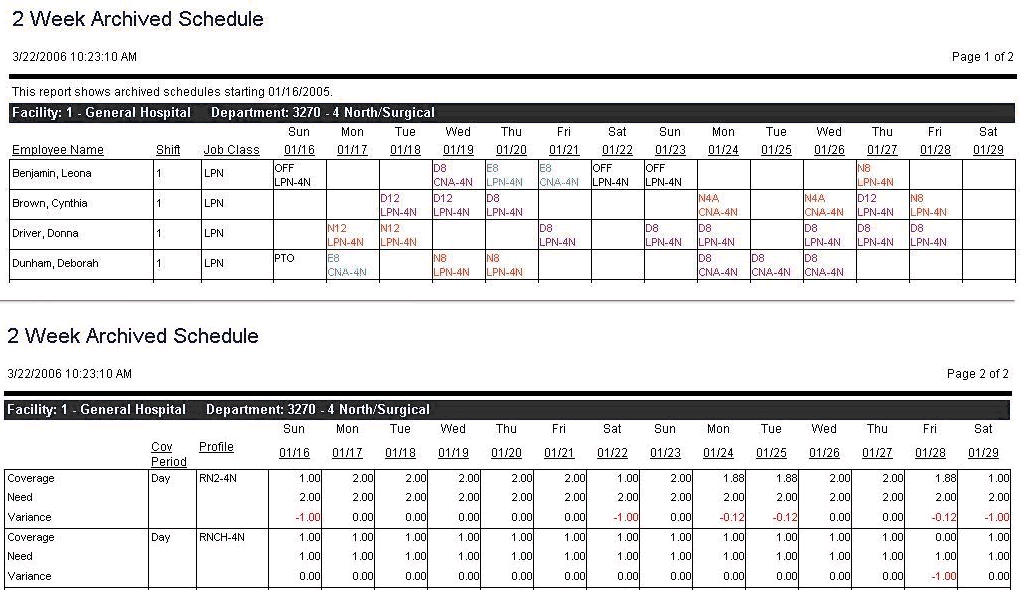2 Week Archived Schedule (Letter)
This report shows a 2-week schedule that has been previously archived, displayed on letter-sized paper.
The report is sorted by labor distribution and then by the sequence determined by the sort fields in the Advanced Parameters. The report shows the employee names, shifts, and job classes. For each day of the schedule, the employees' scheduled activities are displayed. Parameter options determine the information displayed in the grid (activity codes, times, productive/non-productive activities, classes etc.)
When a schedule is preceded by a superscript ª, this means the employee is assigned to another organization unit (not the one selected for the report).
Report parameters include the following options:
- The name of the archived schedule. Click on the icon to the right of the field to open a search screen to find the archive name.
- Whether to include published schedules (Yes/No).
- Whether to include pending schedules (Yes/No)
Advanced parameters include the following options:
- The title of the report (typed in the field).
- Whether the employee schedule cells should display the activity codes, start/end time of the activity, and/or profile codes.
- Whether the employee schedule cells should include published activities, pending activities, non-productive activities, unavailability, recurring unavailability, calendar, education classes and/or alternate schedules.
- Whether to display the coverage, the need and/or the variance for each profile.
- Where to add page breaks between sorting options.
- The sorting sequence for the records within the labor distribution (for example: job class, shift, employee name) and whether to separate the groups (by spaces).
- Whether to sort by coverage periods and then profile, or profile then coverage periods.
- Whether to shade the weekends on the report.
- Whether to group by Schedule Group. Used only when running the report by Schedule Group (ignored when run by a specific organization unit). If set to No, the report is grouped by organization unit. If set to Yes, the report is grouped by the schedule group.