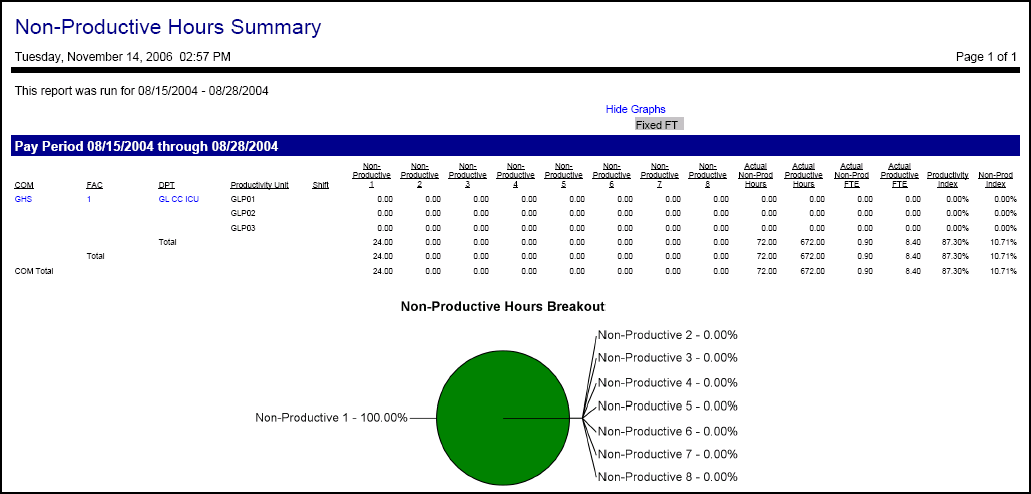Non-Productive Hours Summary
This report displays the non-productive hours worked by employees in the selected organization units. The categories that the hours are accumulated in are determined by the settings on the Pay Code configuration screen, Report Assignments tab.
The report shows a breakdown by the selected time frame (i.e. day, week, pay period, month, year, or date range). The user can click on the organization unit codes in blue to access more details about the organization unit values. For example, if the user clicks on the lowest structure level, the breakdown by job class is displayed. Subtotals for each organization unit level are displayed, with a total for the corporation.
The headings include the time frame ranges during the selected date range. Fields display the organization unit codes, shift, non-productive 1-8 categories,  Actual Non-Productive Hours,
Actual Non-Productive Hours,  Actual Productive Hours,
Actual Productive Hours,  Actual Non-Productive FTE,
Actual Non-Productive FTE,  Productivity Index, and
Productivity Index, and  Non-Productive Index.
Non-Productive Index.
The percentage of FTEs that were assigned non-productive hours during the reporting period, such as vacation or sick time.
Formula: ( Non-Productive FTE /
Non-Productive FTE /  Productive FTE) * 100
Productive FTE) * 100
The sum of the direct and indirect productive FTE values. This indicates the number of FTEs who actually worked.
Formula:  Productive Direct FTE +
Productive Direct FTE +  Productive Indirect FTE
Productive Indirect FTE
The number of FTEs working hours assigned to pay codes that are coded to be productive and indirect.
Formula:  Productive Indirect Hours /
Productive Indirect Hours /  FTE Hours Conversion
FTE Hours Conversion
 FTE hours / number of productive days in week) * number of productive days in reporting period.
FTE hours / number of productive days in week) * number of productive days in reporting period.
Acronym for "full time equivalent". This compares the number of hours worked by employees to the value set for a full time employee. If the value for an FTE is set to 40 hours per week, then every 40 hours worked would equal 1.0 FTE.
For example, if several employees worked a total of 300 hours, this would be 7.5 FTEs, regardless of how many individual employees worked these 300 hours (300 / 40 = 7.5).
- 10 employees each working 30 hours = 300 hours or 7.5 FTEs.
- 12 employees each working 25 hours = 300 hours or 7.5 FTEs.
The number of hours which define the productivity FTE for the corporation are set up on the Configuration section > System card > Application screen. Enter "LBRVSN" in the Code field and Search. Open the Parameters tab.
- LBRVSN Application Parameter Productivity Standard Hour 1 defines the weekly hours for an FTE.
- LBRVSN Application Parameter Productivity Standard Hour 2 defines the daily hours for an FTE.
Total of the hours assigned to pay codes where report assignment Productive Indirect Hours (Worked, and Paid) is set to Yes. These are shifts where the employee is not directly providing patient care (for example, maintenance, laundry, or education classes).
Formula:  Productive Direct Hours /
Productive Direct Hours /  FTE Hours Conversion
FTE Hours Conversion
 FTE hours / number of productive days in week) * number of productive days in reporting period.
FTE hours / number of productive days in week) * number of productive days in reporting period.
Acronym for "full time equivalent". This compares the number of hours worked by employees to the value set for a full time employee. If the value for an FTE is set to 40 hours per week, then every 40 hours worked would equal 1.0 FTE.
For example, if several employees worked a total of 300 hours, this would be 7.5 FTEs, regardless of how many individual employees worked these 300 hours (300 / 40 = 7.5).
- 10 employees each working 30 hours = 300 hours or 7.5 FTEs.
- 12 employees each working 25 hours = 300 hours or 7.5 FTEs.
The number of hours which define the productivity FTE for the corporation are set up on the Configuration section > System card > Application screen. Enter "LBRVSN" in the Code field and Search. Open the Parameters tab.
- LBRVSN Application Parameter Productivity Standard Hour 1 defines the weekly hours for an FTE.
- LBRVSN Application Parameter Productivity Standard Hour 2 defines the daily hours for an FTE.
Total of the hours assigned to pay codes where report assignment Productive Direct Hours (Direct, Worked, and Paid) is set to Yes and where neither the job class nor any special codes are set to be Indirect. These are shifts where the employee is directly providing patient care (for example, RN or LPN).
The hours are considered to be direct when ALL of the following are true:
- Job Class Indicator Productivity Standard 1 is set to "D".
- Special Code Indicator is set to
- Pay Code Reporting Category Productive Direct Hours (Direct, Worked and Paid) is set to Yes.
The number of FTEs working non-productive hours.
Formula:  Non-Productive Hours /
Non-Productive Hours /  FTE Hours Conversion
FTE Hours Conversion
 FTE hours / number of productive days in week) * number of productive days in reporting period.
FTE hours / number of productive days in week) * number of productive days in reporting period.
Acronym for "full time equivalent". This compares the number of hours worked by employees to the value set for a full time employee. If the value for an FTE is set to 40 hours per week, then every 40 hours worked would equal 1.0 FTE.
For example, if several employees worked a total of 300 hours, this would be 7.5 FTEs, regardless of how many individual employees worked these 300 hours (300 / 40 = 7.5).
- 10 employees each working 30 hours = 300 hours or 7.5 FTEs.
- 12 employees each working 25 hours = 300 hours or 7.5 FTEs.
The number of hours which define the productivity FTE for the corporation are set up on the Configuration section > System card > Application screen. Enter "LBRVSN" in the Code field and Search. Open the Parameters tab.
- LBRVSN Application Parameter Productivity Standard Hour 1 defines the weekly hours for an FTE.
- LBRVSN Application Parameter Productivity Standard Hour 2 defines the daily hours for an FTE.
Total of the hours assigned to pay codes where report assignment Non-Productive Hours (Paid) is set to Yes. Non-productive hours are usually associated with paid time off, such as sick time, vacation, jury duty, etc.
Formula: ((Target FTE - Productive FTE) / Target FTE) * 100
The number of FTEs working non-productive hours.
Formula:  Non-Productive Hours /
Non-Productive Hours /  FTE Hours Conversion
FTE Hours Conversion
 FTE hours / number of productive days in week) * number of productive days in reporting period.
FTE hours / number of productive days in week) * number of productive days in reporting period.
Acronym for "full time equivalent". This compares the number of hours worked by employees to the value set for a full time employee. If the value for an FTE is set to 40 hours per week, then every 40 hours worked would equal 1.0 FTE.
For example, if several employees worked a total of 300 hours, this would be 7.5 FTEs, regardless of how many individual employees worked these 300 hours (300 / 40 = 7.5).
- 10 employees each working 30 hours = 300 hours or 7.5 FTEs.
- 12 employees each working 25 hours = 300 hours or 7.5 FTEs.
The number of hours which define the productivity FTE for the corporation are set up on the Configuration section > System card > Application screen. Enter "LBRVSN" in the Code field and Search. Open the Parameters tab.
- LBRVSN Application Parameter Productivity Standard Hour 1 defines the weekly hours for an FTE.
- LBRVSN Application Parameter Productivity Standard Hour 2 defines the daily hours for an FTE.
Total of the hours assigned to pay codes where report assignment Non-Productive Hours (Paid) is set to Yes. Non-productive hours are usually associated with paid time off, such as sick time, vacation, jury duty, etc.
Total of both the direct and indirect productive hours.
Formula:  Productive Direct Hours +
Productive Direct Hours +  Productive Indirect Hours
Productive Indirect Hours
Total of the hours assigned to pay codes where report assignment Productive Indirect Hours (Worked, and Paid) is set to Yes. These are shifts where the employee is not directly providing patient care (for example, maintenance, laundry, or education classes).
Total of the hours assigned to pay codes where report assignment Productive Direct Hours (Direct, Worked, and Paid) is set to Yes and where neither the job class nor any special codes are set to be Indirect. These are shifts where the employee is directly providing patient care (for example, RN or LPN).
The hours are considered to be direct when ALL of the following are true:
- Job Class Indicator Productivity Standard 1 is set to "D".
- Special Code Indicator is set to
- Pay Code Reporting Category Productive Direct Hours (Direct, Worked and Paid) is set to Yes.
Total of the hours assigned to pay codes where report assignment Non-Productive Hours (Paid) is set to Yes. Non-productive hours are usually associated with paid time off, such as sick time, vacation, jury duty, etc.
The user can click on the Show Graph option to display a pie chart of the percentages for each non-productive category.
Reporting parameters include the following options:
- The organization units to include in this report.
- The start date and end date of the range to be included.
- The time frames to be subtotaled in the report (i.e. day, week, pay period, month, year, or date range).
- The shift to be included.
- Whether to breakdown the information in the report by shift (Yes/No).
- Whether or not to display a pie chart of the breakdown of non-productive categories.
- Which Standard Reporting Category to use to calculate productivity.
- Which Standard Category to use to calculate productivity.
- Whether to display drill down values by job class regardless of the Productivity Standard 4 Indicator setting (Always), or whether to display either the job class or productivity standard--whichever is selected by the indicator setting (Set Up), or whether to NOT display job class drill down information (Never).
- Whether to display job classes that do not have any hours assigned (Yes/No).
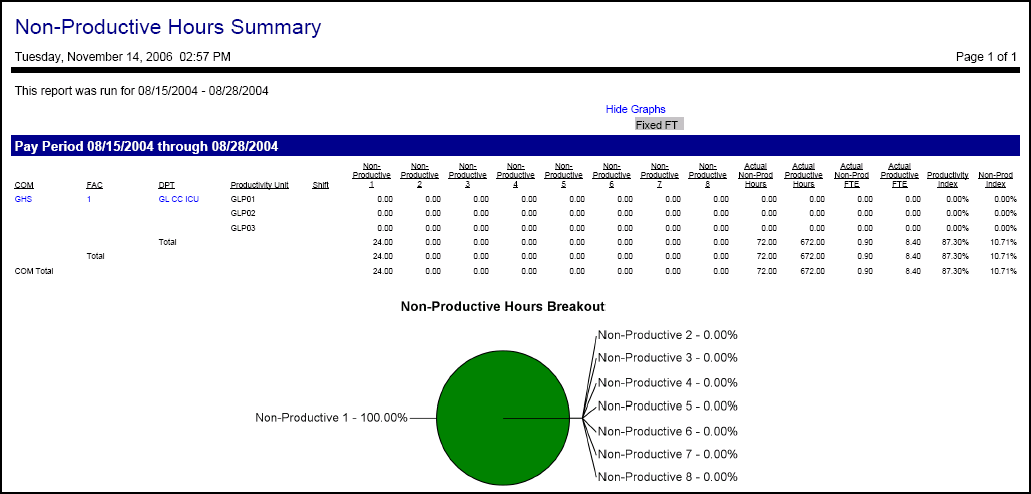
 Actual Non-Productive Hours,
Actual Non-Productive Hours,  Actual Productive Hours,
Actual Productive Hours,  Actual Non-Productive FTE,
Actual Non-Productive FTE,  Productivity Index, and
Productivity Index, and  Non-Productive Index.
Non-Productive Index.