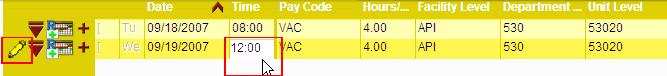Editing an Unapproved Transaction in the Grid
Employees who have submitted a calendar, clocking, or adjustment may make changes to the transaction if it has not been approved by a supervisor. Once it has been approved, the employee no longer has access to make edits to the record.
To edit a submitted transaction which has not yet been approved, complete the following steps:
- From the tool bar, select the Employees button.
- Click on the My TimeCard button in the left pane.
- Note: Authorized users can submit requests for other employees. Use the Employee Search page to find and open the employee record.
- The TCS page is automatically displayed. Locate the line in the transaction grid that contains the transaction to be edited.
- Double-click on the field to be updated. The field becomes enabled and the editing icon
 is displayed to the left of the record.
is displayed to the left of the record.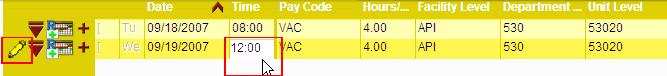
- Click on the expand icon
 to open the record and access additional fields that are not displayed.
to open the record and access additional fields that are not displayed. - Update the information that needs to be changed. Multiple fields can be updated within the record.
- Click on the Save icon at the bottom of the screen to save the changes.