The Prepared Data button opens a screen to display reports that were either automatically scheduled, or those that take a longer time to process. When running a report that takes a longer time to load, an informational message may appear stating, "Your request has not finished processing. Please try viewing the report again later." That report can be accessed and viewed through the Prepared Data Reports card.
The screen lists the name of the report, the status, the date and time the report was submitted, and the date and time when it completed or failed.
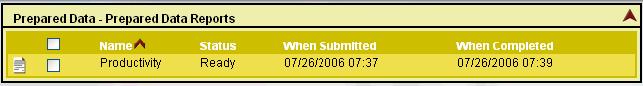
This section is only visible if there are submitted reports of this type, or if there are reports that are ready to be viewed.