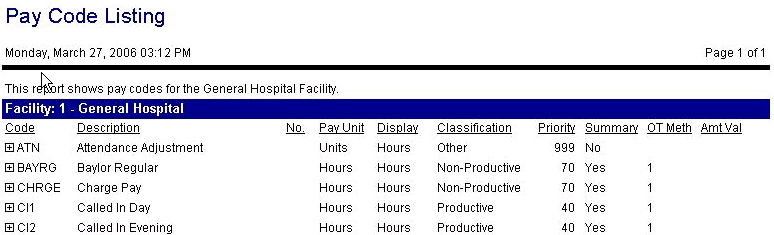This report lists all the pay codes set up for the selected organization unit.
Report fields include the code and description, the number, category value, the LaborView Category value, the pay unit value, the display unit value, the classification value, the display priority, whether to include in the summary, the overtime accumulation method and the amount value. Click on the + sign to the left of the code to determine if there are indicator and parameter settings.
Click on the + sign to the left of the Indicator label to open a listing of the indicators and option settings for this pay code. The report displays the indicator category, the indicator number and the assigned indicator code value and description.
Click on the + sign to the left of the parameters button to display the parameter option settings for the selected pay code. The report displays the parameter category, parameter, code value and description.
This report can be scheduled for automatic generation and distribution.
Report parameters include the following option: