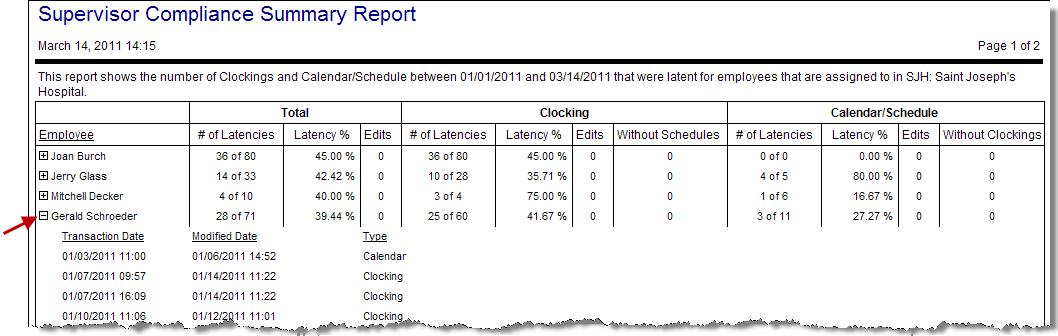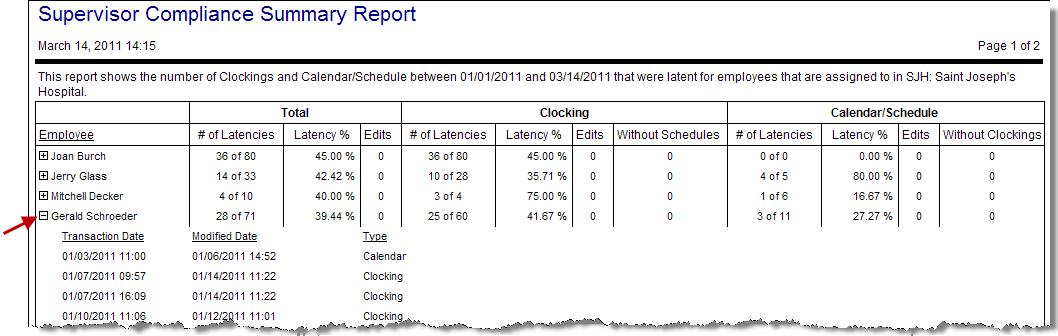Supervisor Compliance Summary Report
This report provides information needed to evaluate and improve transactional compliance in your organization, resulting in making more informed decisions using the most accurate information possible. The report allows you to evaluate transaction latencies and other undesired transaction scenarios for any area of your organization and for various levels of detail. Latent transaction counts are compared to total transaction counts, identifying areas with the highest latency percentages.
When transactions have to be entered or edited manually due to missed transactions or edits, there is an amount of time between when the transaction should have been entered correctly and the actual entry time. This length of time is considered the latency. The Acceptable Latency parameters allow you to define what length of time constitutes a latency for your organization for reporting purposes.
Summary information is provided for employees based on the selected organization unit. You are then able to drill down further into the transaction data.
Report parameters include the following options:
- Organization Units: The organization units to include in the report. This can help you narrow your search results if you supervise employees from multiple organization units.
- Supervisor ID: The supervisor to include in the report.
- Start Date and End Date: The date range to include in the report.
- Acceptable Latency Clocking: The number of acceptable hours allowed for completing an accurate manual clocking entry.
- Acceptable Latency Calendar/Schedule: The number of acceptable hours allowed for completing an accurate manual calendar or schedule entry.
- Show Exempt/Salaried: Indicate whether to include exempt employees in the report (Yes/No).
Report column descriptions:
- Total - # of Latencies: This field consists of two numbers: a count of all latent calendar, schedule, and clocking transactions and a count of all calendar, schedule, and clocking transactions, including the latent transactions.
- Total - Latency %: The latency percentage as calculated by dividing the number of latent transactions by the total transaction count.
- Total - Edits: A count of all audited edits (add, delete, modification) to all transactions.
- Clocking - # of Latencies: This fields consists of two numbers: a count of all latent clocking transactions and a count of all clocking transactions, including the latent transactions.
- Clocking - Latency %: The latency percentage as calculated by dividing the number of latent clocking transactions by the total clocking transaction count.
- Clocking - Edits: A count of all audited clocking edits (add, delete, modification) to all transactions.
- Clocking - Without Schedules: A count of current clockings that do not have an applied schedule. Refer to the Applied Schedule rules documentation for more information regarding applied schedules.
- Calendar/Schedule - # of Latencies: This fields consists of two numbers: a count of all latent calendar/schedule transactions and a count of all calendar/schedule transactions, including the latent transactions.
- Calendar/Schedule - Latency %: The latency percentage as calculated by dividing the number of latent calendar/schedule transactions by the total calendar/schedule transaction count.
- Calendar/Schedule - Edits: A count of all audited calendar/schedule edits (add, delete, modification) to all transactions.
- Calendar/Schedules - Without Clockings: A count of current schedules associated with a clocking. Refer to the Applied Schedule rules documentation for more information regarding applied schedules.
Employee transaction column descriptions:
- Transaction Date: The actual transaction date and time for the latent transaction.
- Modified Date: The date and time the transaction was last modified. This field is blank if the transaction is a clocking without a schedule or a schedule without a clocking.
- Type: Indicates a latent clocking, calendar/schedule, clocking without an Applied Schedule, or schedule with no clockings.