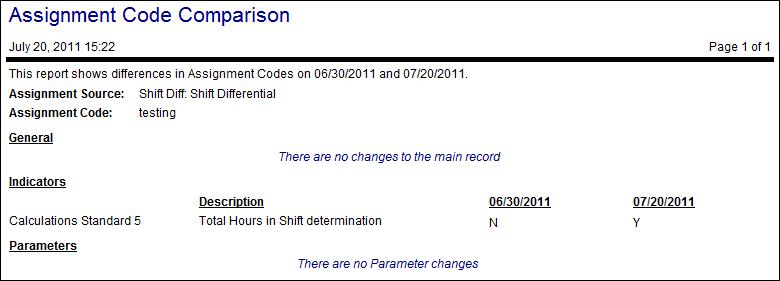The Effective Date Comparison reports work with the effective dating feature. Effective dating allows you to change employee labor distribution information and pay policies that go into effect on a specific date. The effective dates of these changes can be in the future or the past. Past changes may be restricted in some situations, such as when historical data is not available or Pay Groups have been changed.
A change to the Shift Differential pay policy will go into effect at the start of next month. The pay policy can be configured with the new effective date as soon as it is known, but until the new effective date, the existing policy is still in effect.
The Effective Date Comparison reports compare a previous rule or policy with the updated one. Effective Date Comparison reports are available for the following rules or policies.
The following example uses the Shift Differential assignment code, however the information and instructions are the same for any of the other policies in the previous list.
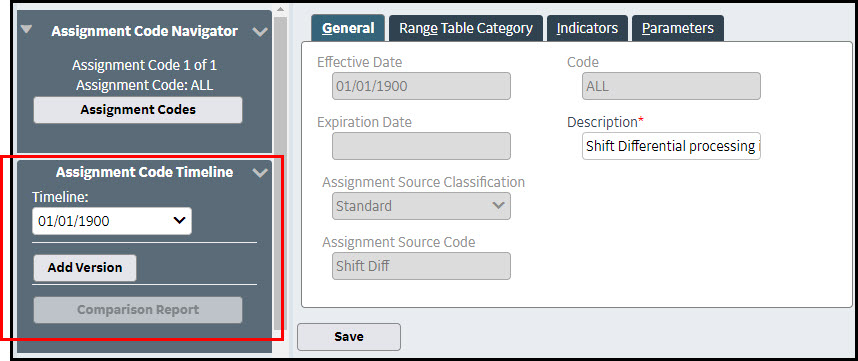
In the left pane, the Timeline appears for this record.
The timeline shown is the version that contains the Search Date (entered on the search parameter screen).
A standard policy defaults to a timeline date of 01/01/1900. So regardless of the date you enter as the Search Date, this policy is available (see the previous image). However, after adding a new version, for example starting 06/30/11, the version that is available depends on the Search Date you enter. If you enter 06/22/11, the 01/01/1900 version is available. If you enter 07/05/11, the 06/30/11 version is available.
Clicking Add Version creates a new timeline version with a new effective date, which can be in the past or in the future. After the new version is created, make the necessary changes, such as indicator or parameter changes.
Click the Comparison Report button and the report appears with the differences between the selected version and the one immediately prior to it.