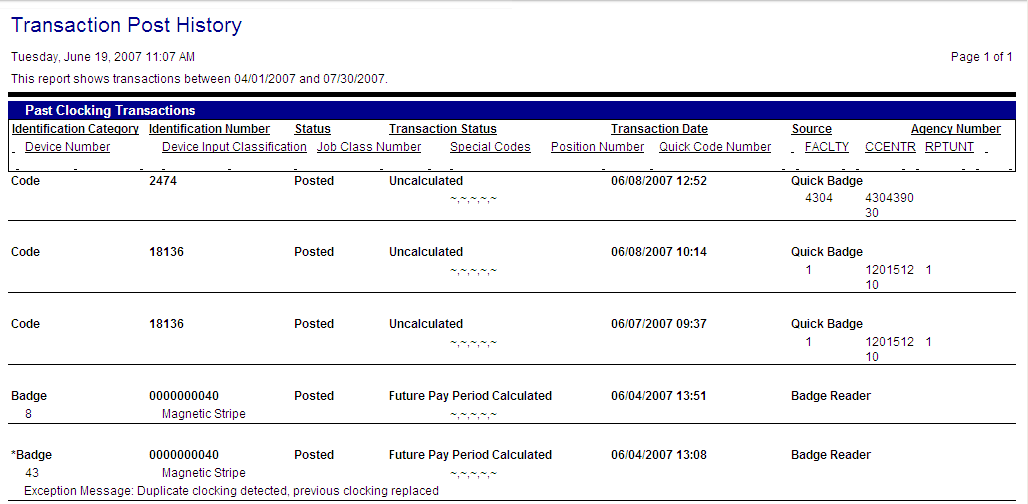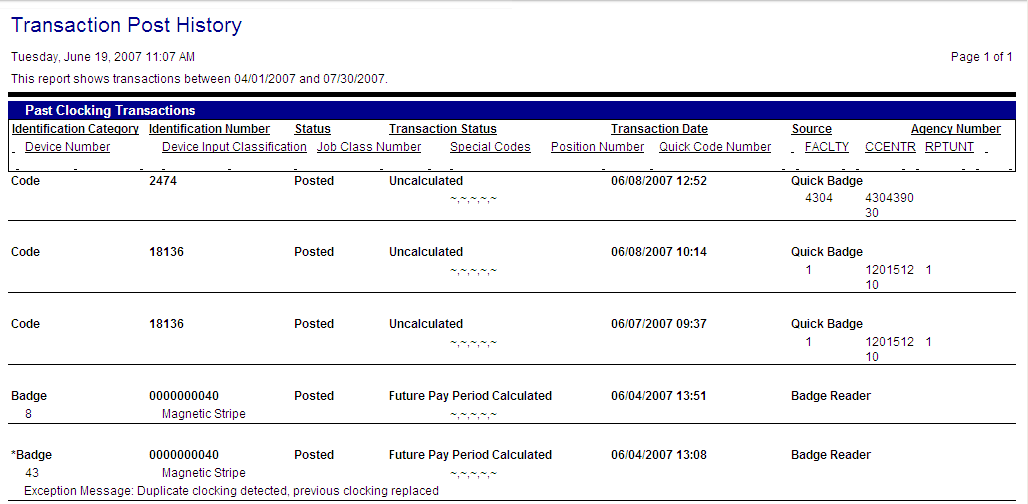Transaction Post History
This report shows transactions dated within the indicated date range, including the status, entry source, and labor distribution information.
Fields include the identification category (code, badge, etc.), identification number, status (posted, not posted, deleted), transaction status (uncalculated, future pay period calculated, current pay period uncalculated, etc.), transaction date, source (quick badge, badge reader, etc.), agency number, device number, device input classification, job class number, special codes, position number, quick code number, and trunk/branch/leaf organization units.
Report parameters include the following options:
- The start date and end date of the range to include in the report.
- The number of the input device, or leave blank to include all options.
- The classification of the input device (magnetic stripe, bar code, fingerprint, iClass, proximity, badge number) or leave blank to include all options.
- Whether to sort by date/time, by employee, by organization unit or by transaction source.
- Whether to generate this report for a single employee (by clicking on the icon to open a search screen) or to include all employees by leaving this field blank.
- Advanced parameters include the following options to be included in the report. Select Yes/No for each option: Clockings, calendars, education transactions, deductions, posted, not posted, deleted, duplicates, time call, quick badge, cash register, completed, current pay period calculated, uncalculated, current pay period unprocessed, future pay period calculated, future pay period unprocessed, requested, and/or schedule draft.