The Insert Blank Row option is used to insert a blank line in the schedule screen. This can be used as a visual separator within the schedule grid (for instance, between full time and part time employees).
This blank row is also included when printing out the schedule from the Print option, and can be used for writing notes on the printed report.
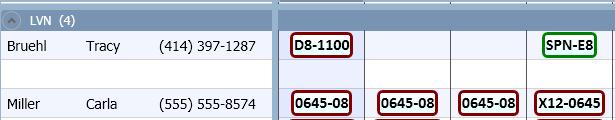
To remove the blank row, position the cursor on the line of the blank row and then click on the Remove Blank Row option in the right click menu.