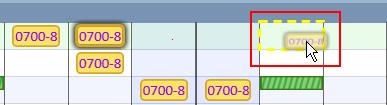Employee schedules can be easily copied from one cell to another using the "drag-and-drop" method. Schedules can be copied either to the same employee or to other employees. The copied schedule will have the same assignment information as the original (activity code, profile, etc.).
Note: If a schedule is dragged into a cell which already has a schedule, the new schedule replaces the original schedule, and the original is deleted.
To drag and drop a schedule, complete the following steps.