My Unavailability Requests
The My Unavailability Requests card opens a listing of Unavailability and Recurring Unavailability requests submitted for the current user. The icon under the Status heading indicates the status of the request. Hover the cursor over the icon to view the status label and the date the status was assigned.
- Click the folder to the left of a specific request to open it. Then click the card arrow to view the details, or to edit or cancel requests that have not been approved or denied.
- When the request is open, the fields within the record can be edited.
- To cancel the request, click on the Cancel button in the left pane. The request is canceled but remains visible in the system.
- To delete the request, click on the Delete button in the left pane.
- Once a request has been viewed, click the box to the left of the record to enter a check mark, and then select the Hide Selected button to remove the request record from the screen.
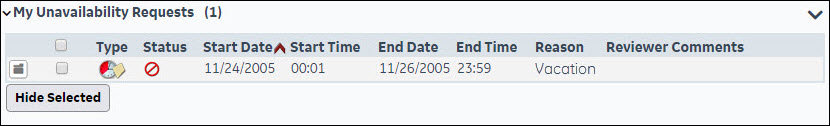
The following fields are displayed on this card:

|
Folder
|
Click on the folder icon to open the record and view the details.
|

|
Selection Box
|
To select records to hide (once they have been viewed), click on the selection box to enter a check mark  . Then click on the Hide Selected button. . Then click on the Hide Selected button.
|
Type
The icons under the Type column indicate the type of transaction:

|
Unavailability
|
This icon indicates a single transaction or time frame for unavailability (for example, vacation).
|

|
Recurring Unavailability
|
This icon indicates a recurring cycle of unavailability on specific days of the week (for example, for a Continuing Education class).
|
Status
The icons under the Status column indicate the status of the transaction request:

|
Approved
|
The request is approved by the supervisor, and is added to the employee schedule.
|

|
Canceled
|
The request is canceled by either the supervisor or the employee. The system saves a record of the transaction.
|

|
Denied
|
The request is not allowed by the supervisor.
|

|
Requested
|
The request has been submitted and is pending approval or denial from the supervisor.
|

|
Pending Review
|
The supervisor is indicating he or she has seen the request but hasn't updated the status.
|
Start Date
The first date of the unavailability date range.  More About Date Value Fields
More About Date Value Fields
When a date field is highlighted, the Date Selector is displayed in the right pane to search for the date. Use the arrows in the heading bar to scroll to the Previous or Next month's calendar. Double-click on a date to enter it into the field. Alternatively, dates can be typed into the field.
Start Time
The time on the Start Date that this unavailability request begins.  More About Time Value Fields
More About Time Value Fields
When a field requires a Time Value, the value must be formatted in 24-hour time. This means after noon, the hour value entered should have 12 added to the hour value shown on the clock. For example, if the time is 3:00 pm, the correct value in 24-hour format is 15:00 (12+3 = 15).
- The system automatically formats entered values to hh:mm (two-digit hour value, two-digit minute value separated by a colon).
- Enter 1500 and the system automatically adds the colon between the hour and minute values to convert this to 15:00.
- Enter 900 and the system adds the leading zeros and colon to convert this to 09:00.
- The system adds leading zeros to any value less than 4 digits. For example, if 9 is entered, the system converts this to 00:09 (nine minutes after midnight).
- If the last two digits of the entered value is larger than 59, this cannot be converted to a valid time and an error message is generated.
- If the first two digits of a four-digit value is larger than 23, this cannot be converted to a valid time and an error message is generated.
- Enter midnight as 00:00; enter noon as 12:00.
- If a "p" or "pm" is entered after the hour value, the system automatically converts the time to the corresponding afternoon value in 24-hour time. For example:
- Enter 300p or 300pm and the system converts this to 15:00 and adds the colon.
End Date
The last date of the unavailability date range.  More About Date Value Fields
More About Date Value Fields
When a date field is highlighted, the Date Selector is displayed in the right pane to search for the date. Use the arrows in the heading bar to scroll to the Previous or Next month's calendar. Double-click on a date to enter it into the field. Alternatively, dates can be typed into the field.
End Time
The time on the End Date that this unavailability request ends.  More About Time Value Fields
More About Time Value Fields
When a field requires a Time Value, the value must be formatted in 24-hour time. This means after noon, the hour value entered should have 12 added to the hour value shown on the clock. For example, if the time is 3:00 pm, the correct value in 24-hour format is 15:00 (12+3 = 15).
- The system automatically formats entered values to hh:mm (two-digit hour value, two-digit minute value separated by a colon).
- Enter 1500 and the system automatically adds the colon between the hour and minute values to convert this to 15:00.
- Enter 900 and the system adds the leading zeros and colon to convert this to 09:00.
- The system adds leading zeros to any value less than 4 digits. For example, if 9 is entered, the system converts this to 00:09 (nine minutes after midnight).
- If the last two digits of the entered value is larger than 59, this cannot be converted to a valid time and an error message is generated.
- If the first two digits of a four-digit value is larger than 23, this cannot be converted to a valid time and an error message is generated.
- Enter midnight as 00:00; enter noon as 12:00.
- If a "p" or "pm" is entered after the hour value, the system automatically converts the time to the corresponding afternoon value in 24-hour time. For example:
- Enter 300p or 300pm and the system converts this to 15:00 and adds the colon.
Reason
The reason submitted by the employee for the unavailability request (e.g. vacation, CME class, etc.).
Reviewer Comments
Notes entered by the supervisor reviewing the request. For example, if the request is denied, this field could contain the reason for the denial.
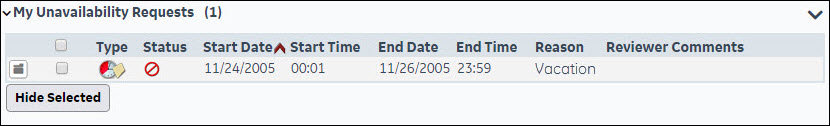
 More About Date Value Fields
More About Date Value Fields More About Time Value Fields
More About Time Value Fields More About Date Value Fields
More About Date Value Fields More About Time Value Fields
More About Time Value Fields