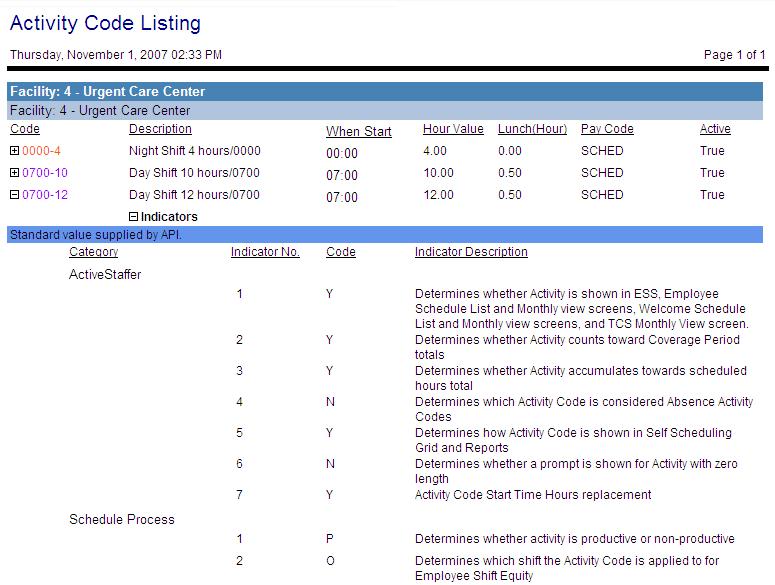This report displays a listing of activity codes set up for the selected organization units. Fields include each activity code (displayed in the selected color), description, start time, hour value, lunch (hours), pay code link, and whether the code is active (true/false).
Click on the expand icon to the left of the record to open a sub-report displaying all the indicator and parameter settings for the activity code. These fields include the category (card name), the indicator or parameter number, the code setting, and the description of the indicator/parameter.
This report can be scheduled for automatic generation and distribution.
Report parameters include the following options:
The organization unit level displayed is the organization link level where activity codes are set up in this corporation.